https://github.com/gboysking/openai-chat-session-manager
GitHub - gboysking/openai-chat-session-manager: OpenAI Chat Session Manager is a TypeScript module designed to manage chat sessi
OpenAI Chat Session Manager is a TypeScript module designed to manage chat sessions with an AI model (default : GPT-3.5 Turbo) through the OpenAI API. - GitHub - gboysking/openai-chat-session-manag...
github.com
In this blog post, we'll explore how to build a chat session manager using TypeScript and AWS DynamoDB to interact with the OpenAI API and the GPT-3.5 Turbo model. The chat session manager will handle chat session storage and retrieval, allowing seamless interaction with the AI model.
Overview
Our chat session manager will have the following features:
- Communicate with the OpenAI API to send chat messages and receive AI-generated responses
- Store chat histories in AWS DynamoDB
- Support custom session storage implementations
Prerequisites
To follow along with this tutorial, you'll need:
- An OpenAI API key
- Node.js and npm installed on your local machine
- Basic knowledge of TypeScript
Setting up the project
- Create a new directory for your project and navigate to it in your terminal.
- Initialize a new Node.js project by running <pre>npm init</pre> and following the prompts.
- Install the required dependencies:
npm install axios aws-sdk
npm install --save-dev typescript ts-node @types/node
4. Initialize a TypeScript project by running
tsc --init
5. Update your tsconfig.json file to enable the following options:
{
"compilerOptions": {
"module": "CommonJS",
"target": "ES2020",
"esModuleInterop": true,
"declaration": true,
"outDir": "dist",
"types": [
"jest"
]
},
"exclude": [
"node_modules",
"**/*.test.ts"
]
}
6. Create a src directory to store your TypeScript files.
Building the Chat Session Manager
- In the
srcdirectory, create a new file calledChatSessionManager.ts.
- Define the necessary interfaces and abstract classes:
import axios from "axios";
import { ChatSessionDynamoDBTable } from "./ChatSessionDynamoDBTable";
const OPENAI_API_KEY = process.env.OPENAI_API_KEY;
export interface ChatMessage {
role: "user" | "assistant";
content: string;
token?: number;
}
export interface ChatData {
sessionId: string;
created: number;
lastUpdate?: number;
totalTokens: number;
messages: ChatMessage[];
}
export abstract class ChatSession {
abstract putItem(sessionId: string, data: Omit<ChatData, 'sessionId'>): Promise<void>;
abstract getItem(sessionId: string): Promise<ChatData | null>;
abstract deleteItem(sessionId: string): Promise<void>;
}
3. Implement the ChatSessionManager class:
export class ChatSessionManager {
private session: ChatSession;
private max_tokens: number;
private temperature: number;
constructor(options: ChatSessionManagerOptions) {
if (options.session == null) {
this.session = new ChatSessionDynamoDBTable({ table: "chat" });
}
this.max_tokens = options.max_tokens ? options.max_tokens : 50;
this.temperature = options.temperature ? options.temperature : 1.0;
}
async getAnswer(sessionId: string, prompt: string, model: string = "gpt-3.5-turbo"): Promise<ChatMessage[]> {
// (Implementation details)
}
}
4. Implement the logic for the getAnswer() method:
// (Inside the getAnswer() method)
let history: ChatData | null = await this.session.getItem(sessionId);
if (history == null) {
history = { sessionId: sessionId,created: new Date().getTime(),
messages: [],
totalTokens: 0
};
} else {
history.lastUpdate = new Date().getTime();
}
let userMessage: ChatMessage = { role: "user", content: prompt };
const apiUrl = 'https://api.openai.com/v1/chat/completions';
const headers = {
'Content-Type': 'application/json',
'Authorization': Bearer ${OPENAI_API_KEY},
};
const messagesWithoutTokens = history.messages.map((msg) => ({ role: msg.role, content: msg.content }));
const data = {
model: model,
messages: [...messagesWithoutTokens, userMessage],
max_tokens: this.max_tokens,
n: 1,
stop: null,
temperature: this.temperature,
};
try {
const response = await axios.post(apiUrl, data, { headers });
const content = response.data.choices[0].message.content;
const promptTokens = response.data.usage.prompt_tokens;
const completionTokens = response.data.usage.completion_tokens;
const totalTokens = response.data.usage.total_tokens;
let assistantMessage: ChatMessage = { role: "assistant", content: content, token: completionTokens };
userMessage.token = promptTokens;
history.messages.push(userMessage);
history.messages.push(assistantMessage);
history.totalTokens += totalTokens;
await this.session.putItem(sessionId, history);
return history.messages;
} catch (error) {
console.error('Error while fetching data from OpenAI API:', error);
throw error;
}
Using the Chat Session Manager
- Create a new file called
app.tsin yoursrcdirectory.
- Import the
ChatSessionManagerclass and create an instance:
import { ChatSessionManager } from "./ChatSessionManager";
const manager = new ChatSessionManager({});
3. Use the getAnswer() method to send a message and receive a response:
(async () => {
const sessionId = "test-session";
const prompt = "Hello, how are you?";
try {
const messages = await manager.getAnswer(sessionId, prompt);
console.log(messages);
} catch (error) {
console.error("Error:", error);
}
})();
4. Run your app.ts file using ts-node:
npx ts-node src/app.ts
Environment Variable Configuration
To configure the environment variable for the OpenAI API key, create a .env file in your project's root directory and add the following line:
OPENAI_API_KEY=your_openai_api_key_here
Make sure to replace your_openai_api_key_here with your actual OpenAI API key.
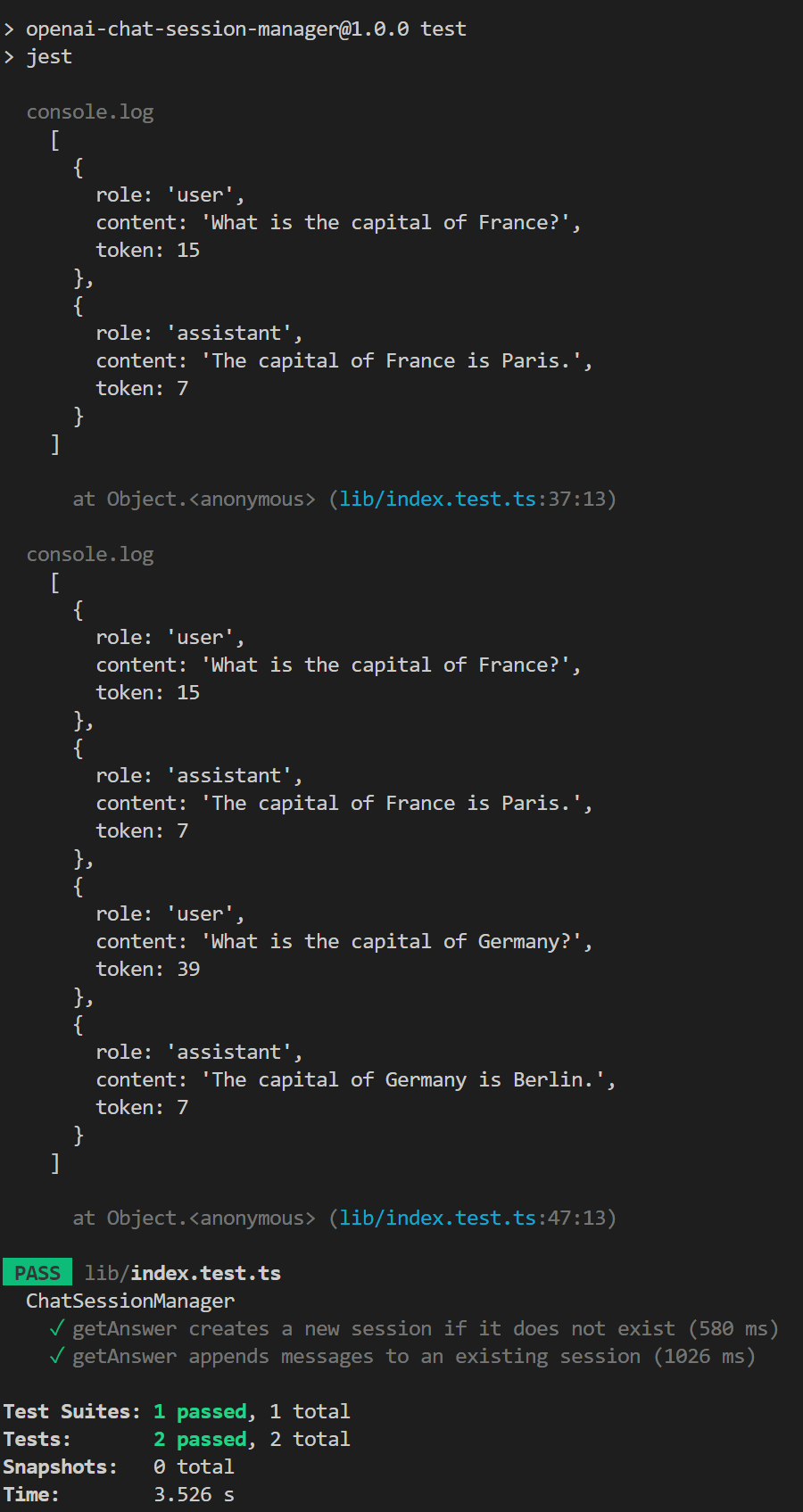

Conclusion
In this tutorial, we've built a simple chat session manager using TypeScript and AWS DynamoDB to interact with the OpenAI API and the GPT-3.5 Turbo model. This chat session manager can store and retrieve chat histories, allowing for seamless interactions with the AI model.
This article was written with the help of ChatGPT.
'ChatGPT > AWS Serverless' 카테고리의 다른 글
| [AWS][DynamoDB] DynamoDB에서의 분삭 Lock 소개 - 2 (0) | 2023.06.10 |
|---|---|
| [AWS][DynamoDB] DynamoDB에서의 분산 Lock 소개 - 1 (0) | 2023.06.10 |
| [Serverless][DynamoDB] Simple Device Data Storage Application (0) | 2023.04.17 |
| [Serverless][DynamoDB] Time Series Statistics Manager (0) | 2023.04.13 |
| [Serverless][MySQL] Express Session Store (0) | 2023.04.12 |

