Full code :
serverless-dynamodb-session-store
GitHub - gboysking/serverless-mysql-session-store: erless-Compatible MySQL Session Store for Express.js
erless-Compatible MySQL Session Store for Express.js - GitHub - gboysking/serverless-mysql-session-store: erless-Compatible MySQL Session Store for Express.js
github.com
- Introduction
- Briefly explain the purpose of the blog post
- Introduce the MySQLSessionStore and its benefits in serverless environments
- Understanding the Problem with Traditional Session Stores in Serverless Environments
- Explain the challenges with connection management in serverless environments like AWS Lambda
- Discuss the limitations of existing MySQL session stores for serverless
- Designing the MySQLSessionStore
- Overview of the MySQLSessionStore architecture
- Explanation of the key features, such as closing connections after each query and auto-creating tables
- Implementing the MySQLSessionStore
- Step-by-step guide on implementing the MySQLSessionStore class
- Code snippets and explanations for each method (e.g., get, set, touch, destroy, length, clear, reap)
- Integrating MySQLSessionStore with Express.js
- Guide on setting up Express.js to use the custom MySQLSessionStore
- Example of configuring the session middleware with MySQLSessionStore
- Deploying MySQLSessionStore in AWS Lambda
- Tips on deploying and using MySQLSessionStore in AWS Lambda environment
- Example of a Lambda function using the custom session store
- Testing and Troubleshooting
- Tips for testing the MySQLSessionStore in different environments
- Common issues and how to resolve them
- Conclusion
- Recap of the benefits of using MySQLSessionStore in serverless environments
- Encourage readers to try the custom session store and provide feedback
1. Introduction
As serverless architectures become increasingly popular, developers are finding new ways to adapt their applications to take advantage of the scalability, cost-effectiveness, and reduced operational overhead provided by serverless platforms like AWS Lambda. One area that requires special attention is session management in web applications built with Express.js. Traditional MySQL session stores are not optimized for serverless environments, leading to connection management issues and potential performance bottlenecks.
In this blog post, we will introduce a custom-built MySQL session store, called MySQLSessionStore, which is specifically designed to address the unique challenges of serverless environments. This solution efficiently manages database connections, automatically creates session tables if they don't exist, and ensures optimal performance in serverless applications. We'll walk you through the implementation, integration with Express.js, and deployment in AWS Lambda, providing you with all the knowledge needed to get started with this serverless-compatible session store.
Stay tuned as we dive into the world of serverless session management and discover how MySQLSessionStore can enhance your Express.js application's performance and scalability in a serverless environment.
2. Understanding the Need for a Serverless-Compatible MySQL Session Store
As developers embrace serverless architectures, they often encounter challenges in adapting traditional web application components to this new paradigm. One such challenge is handling session management in Express.js applications, particularly when using MySQL as a session store.
Traditional MySQL session stores work well in monolithic or containerized environments, where connections can be pooled and managed efficiently. However, in serverless environments like AWS Lambda, a new instance of the function is created for each incoming request. This means that connection pooling becomes impractical and can lead to performance bottlenecks, as well as increased costs due to the higher number of active connections to the MySQL database.
To overcome these issues, we need a session store that is specifically designed for serverless environments. This store should efficiently manage connections, closing them after each query, and be resilient to the unique constraints imposed by serverless platforms.
In this section, we will explore the motivations behind creating a custom MySQL session store, MySQLSessionStore, that addresses these challenges and optimizes session management for serverless environments.
3. Designing the MySQLSessionStore
Before diving into the implementation of the 'MySQLSessionStore', let's take a moment to discuss its design considerations. The goal of the MySQLSessionStore class is to provide a custom session store for Express.js applications that is optimized for serverless environments, such as AWS Lambda.
Here are the key design aspects of the MySQLSessionStore:
- Serverless compatibility: In serverless environments, the number of simultaneous connections to a database can quickly reach its limit due to the concurrent execution of multiple Lambda instances. The 'MySQLSessionStore' is designed to handle this by closing the connection after each query, preventing connection pool exhaustion.
- Table creation: The 'MySQLSessionStore' automatically creates the session storage table if it doesn't exist in the database. This simplifies the setup process and ensures that the session store is ready for use as soon as the Express.js application is deployed.
- State management: The 'MySQLSessionStore' maintains an internal state that indicates whether the store is initialized and ready for use. This state is used to manage the execution of queries and other operations, ensuring that they only proceed once the store is properly set up.
- Connection management: Instead of using a connection pool, the 'MySQLSessionStore' creates a new connection for each query. This is beneficial in serverless environments, where a connection pool might become a bottleneck due to the limitations on the number of connections to the database.
- Session management: The 'MySQLSessionStore' provides all the necessary methods to manage sessions, including 'get()', 'set()', 'touch()', 'destroy()', 'length()', 'clear()', and 'reap()'. These methods ensure a consistent and efficient session management experience in serverless environments.
In the next section, we'll dive into the implementation details of the 'MySQLSessionStore' class and discuss how each of its methods works to provide efficient session management in serverless environments.
4. Implementing the MySQLSessionStore Class
In this section, we will discuss the upgraded 'MySQLSessionStore' class, which is a custom session store that saves session data in a MySQL database for use with express-session. We will walk through the key features and methods of this class:
1. Constructor: The constructor initializes the MySQL connection configuration and starts the asynchronous initialization process. Use the 'onReady()' method to check the readiness status before calling other methods of this class.
constructor(config: ConnectionOptions, tableName: string = 'sessions') {
super();
this.config = config;
this.tableName = tableName;
this.state = 'INITIALIZING';
this.onReadyPromises = [];
Promise.resolve()
.then(() => {
return this.createTableIfNotExists();
})
.then(() => {
this.state = 'INITIALIZED';
this.resolveReadyPromises();
})
.catch((error) => {
this.state = "FAIL";
this.rejectReadyPromises(error);
});
}
2. 'onReady': This method ensures that the 'MySQLSessionStore' is ready for use. It returns a promise that resolves when the object has been initialized.
onReady(): Promise<void> {
return new Promise((resolve, reject) => {
if (this.state === 'INITIALIZED') {
resolve();
} else if (this.state === 'FAIL') {
reject();
} else {
this.onReadyPromises.push(resolve);
}
});
}
3. getConnection: This method sets up and returns a connection to the MySQL database.
private async getConnection(): Promise<Connection> {
return new Promise((resolve, reject) => {
const connection = mysql.createConnection(this.config);
connection.connect((err) => {
if (err) {
reject(err);
} else {
resolve(connection);
}
});
});
}
4. isTableCreated and waitUntilTableExists: These methods check if the table for storing session data exists. If necessary, use the 'waitUntilTableExists()' method to wait until the table has been created.
async isTableCreated(): Promise<boolean>
async waitUntilTableExists(timeout: number = 6000): Promise<void>
5. createTableIfNotExists: This method creates the table for storing session data if it doesn't already exist.
public createTableIfNotExists(): Promise<void>
6. get, set, touch, destroy, length, clear: These methods are implemented by inheriting the express-session's Store class and are used for handling session data.
async get(sessionId: string, callback: (err: any, session?: SessionData | null) => void): Promise<void>
async set(sessionId: string, session: SessionData, callback?: (err?: any) => void): Promise<void>
async touch(sessionId: string, session: SessionData, callback?: (err?: any) => void): Promise<void>
async destroy(sessionId: string, callback?: (err?: any) => void): Promise<void>
async length(callback: (err: any, length?: number | null) => void): Promise<void>
async clear(callback?: (err?: any) => void): Promise<void>
7. reap: This method cleans up expired session data.
async reap(): Promise<void>
With the 'MySQLSessionStore' class, you can now safely manage and store session data in a MySQL database. The improved initialization and readiness status management make it easier to ensure that the class is ready for use before calling other methods.
5. Integrating MySQLSessionStore with Express.js
Now that we have a solid understanding of the 'MySQLSessionStore' class and its design, it's time to learn how to integrate it into your Express.js application. In this section, we'll guide you through the process of setting up the 'MySQLSessionStore' and configuring it to work seamlessly with Express.js.
1. Install necessary packages: First, you'll need to install the required packages for using the MySQLSessionStore. You can do this by running the following command in your project directory:
npm install express-session mysql2
2. Import the MySQLSessionStore class: In your Express.js application, import the 'MySQLSessionStore' class from the file where you have implemented it.
const { MySQLSessionStore } = require(serverless-mysql-session-store);
3. Configure the session store: Create a new instance of the 'MySQLSessionStore' class by providing the required configuration options, such as the database connection details and the table name (if you want to use a custom table name).
const sessionStore = new MySQLSessionStore({
host: 'your_database_host',
user: 'your_database_user',
password: 'your_database_password',
database: 'your_database_name',
});
4. Integrate with Express.js: Use the 'session()' middleware from the 'express-session' package to set up session handling in your Express.js application. Make sure to provide the 'MySQLSessionStore' instance as the 'store' option.
const express = require('express');
const session = require('express-session');
const app = express();
app.use(
session({
secret: 'your_secret_key',
store: sessionStore,
resave: false,
saveUninitialized: false,
})
);
5. Use sessions in your routes: Now, you can use sessions in your Express.js routes just like you would with any other session store.
app.get('/', (req, res) => {
if (!req.session.views) {
req.session.views = 0;
}
req.session.views++;
res.send(`You have visited this page ${req.session.views} times.`);
});
With these steps, you have successfully integrated the 'MySQLSessionStore' into your Express.js application. Your application will now be able to manage sessions efficiently in a serverless environment, ensuring optimal performance and reliability.
6. Deploying MySQLSessionStore in AWS Lambda
In this section, we'll cover the steps required to deploy your Express.js application with the 'MySQLSessionStore' in an AWS Lambda environment. Deploying your application in a serverless architecture has several benefits, such as cost savings, scalability, and reduced maintenance.
1. Install the necessary packages: First, you'll need to install the 'serverless' package and the 'serverless-http' package, which will help you deploy your application to AWS Lambda.
npm install --save-dev serverless serverless-http
2. Configure your serverless.yml file: Create a 'serverless.yml' file in your project's root directory and configure it with your AWS credentials, as well as the Lambda function details. Here's a sample configuration:
service: your-service-name
provider:
name: aws
runtime: nodejs14.x
stage: ${opt:stage, 'dev'}
region: ${opt:region, 'us-east-1'}
environment:
NODE_ENV: production
functions:
app:
handler: handler.handler
events:
- http:
path: /
method: ANY
cors: true
- http:
path: /{proxy+}
method: ANY
cors: true
plugins:
- serverless-dotenv-plugin
3. Create a handler file: Create a new file called 'handler.js' in your project's root directory. In this file, import the 'serverless-http' package and your Express.js application. Then, export a handler function that will be used by AWS Lambda to serve your application.
const serverless = require('serverless-http');
const app = require('./app');
exports.handler = serverless(app);
4. Update your package.json: Modify your 'package.json' file to include a 'deploy' script that uses the 'serverless' command to deploy your application to AWS Lambda.
{
"scripts": {
"deploy": "serverless deploy"
}
}
5. Deploy your application: Run the following command in your terminal to deploy your application to AWS Lambda:
npm run deploy
This command will package your application and deploy it to AWS Lambda using the configuration provided in your 'serverless.yml' file. After the deployment is complete, you'll receive an API Gateway URL that you can use to access your application.
With these steps, you have successfully deployed your Express.js application with the 'MySQLSessionStore' in an AWS Lambda environment. Your serverless application can now efficiently manage sessions using the MySQL database, providing a scalable and cost-effective solution for session handling.
7. Testing and Troubleshooting
In this section, we'll discuss how to test your Express.js application with 'MySQLSessionStore' and address potential issues that may arise during deployment or runtime.
- Testing locally: Before deploying your application, it's crucial to test it locally to ensure it's working correctly. You can use tools like Postman or curl to send requests to your local server and verify that sessions are being created, retrieved, and updated as expected.
- Testing deployed application: After deploying your application to AWS Lambda, use the provided API Gateway URL to test your application. Ensure that sessions are functioning as intended by checking that the session data is being stored, retrieved, and updated correctly.
- Monitoring logs: To troubleshoot issues, you can use AWS CloudWatch to monitor your Lambda function logs. These logs will provide valuable information about any errors or issues that occur during the execution of your application.
- Connection issues: If you encounter issues connecting to your MySQL database, double-check your database configuration, ensure that the appropriate security groups and network access control lists (NACLs) are in place, and verify that your Lambda function has the necessary permissions to access the database.
- Timeout errors: Lambda functions have a default timeout of 3 seconds, which may not be sufficient for some operations. If you encounter timeout errors, you can increase the timeout setting for your Lambda function in your 'serverless.yml' file:
functions:
app:
handler: handler.handler
timeout: 10 # increase the timeout to 10 seconds
6. Cold starts: AWS Lambda functions can experience cold starts, which result in increased latency for the first request after a period of inactivity. To mitigate this, you can enable provisioned concurrency for your Lambda function, ensuring that a specified number of instances are always warm and ready to serve requests.
7. Managing database connections: Ensure that you properly close database connections after each query to prevent connection leaks. In a serverless environment, it's essential to manage connections effectively to avoid running into connection limits imposed by the database.
By following these testing and troubleshooting tips, you can effectively identify and resolve issues with your Express.js application and 'MySQLSessionStore', ensuring a smooth deployment and reliable performance in your serverless environment.
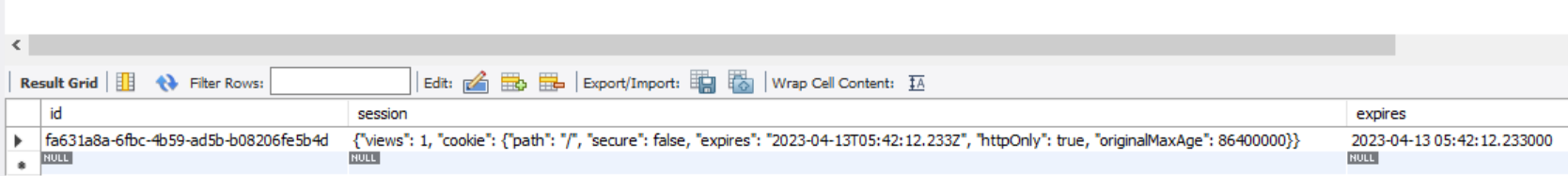
8. Conclusion
In this blog post, we walked through the process of creating a custom 'MySQLSessionStore' for use with Express.js applications in a serverless environment like AWS Lambda. We covered the following topics:
- Understanding the need for a custom session store
- Designing the MySQLSessionStore
- Implementing the MySQLSessionStore
- Integrating MySQLSessionStore with Express.js
- Deploying MySQLSessionStore in AWS Lambda
- Testing and troubleshooting
By following the steps outlined in this guide, you can effectively build and deploy an Express.js application with a MySQL session store in a serverless environment. This enables you to leverage the benefits of serverless architecture, such as reduced operational overhead and automatic scaling, while maintaining the ability to store and manage session data using MySQL.
In conclusion, the custom 'MySQLSessionStore' is a powerful solution for managing session data in serverless Express.js applications, providing flexibility and seamless integration with popular databases like MySQL. By using this custom session store, you can ensure that your application is both scalable and maintainable, while providing a reliable and secure method for managing user sessions.
This article was written with the help of ChatGPT.
'ChatGPT > AWS Serverless' 카테고리의 다른 글
| [Serverless][DynamoDB] Simple Device Data Storage Application (0) | 2023.04.17 |
|---|---|
| [Serverless][DynamoDB] Time Series Statistics Manager (0) | 2023.04.13 |
| [Serverless][DynamoDB] Express Session Store (0) | 2023.04.12 |
| [AWS][DynamoDB] 소개 - 2 (0) | 2023.04.07 |
| [AWS][DynamoDB] 소개 - 1 (0) | 2023.04.07 |



